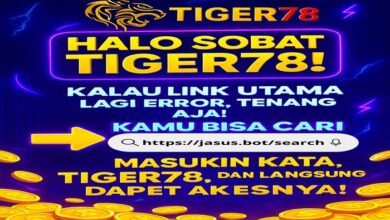Photo Editing in Education: How to Fix Blurry Photos
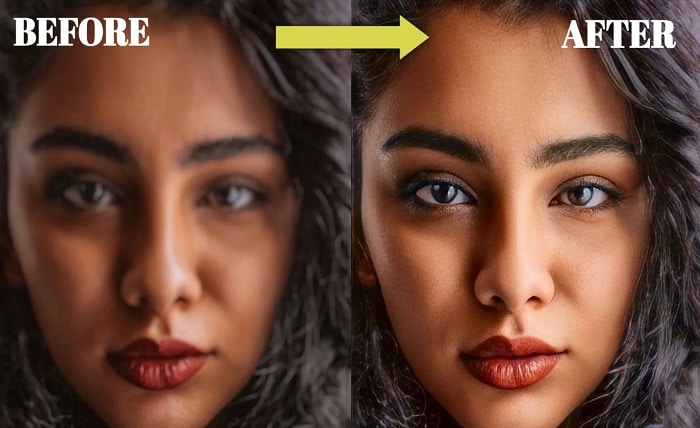
Technology plays a big role in enhancing learning. From digital textbooks to online quizzes, everything is influenced by tech in some way. One area where technology has really made a difference is photo editing. It might not sound like a big deal at first. But when you think about it, images are a huge part of learning materials. They help explain concepts, engage students, and make information easier to digest. But what happens when these images are blurry and hard to see?
Why Blurry Photos Are a Problem
Imagine you’re a student taking a history test. One of the questions requires you to identify a famous painting. But the image is so blurry that it looks like a bunch of smudges. You’re left squinting at the page, trying to make out what it is. Frustrating, right? This doesn’t just happen in history tests. It can occur in any subject where images are used. Science diagrams, geographical maps, and even math graphs can all suffer from the “blurry photo syndrome.” When images are unclear, they don’t serve their purpose. Instead of aiding learning, they become a source of confusion.
How Photo Editing Tools Help
This is where photo editing tools come into play. Let’s talk about PhotoWorks, a modern tool that can transform blurry images into clear, crisp ones. What’s great about PhotoWorks is its simplicity. You don’t need to be a tech wizard to use it. Teachers and educators can easily learn how to improve their images.
PhotoWorks offers features like sharpness enhancement. This tool analyzes the image and adjusts it to make it clearer. It increases the contrast between colors, making shapes and lines more distinct. This is perfect for educational materials where detail is key.
Another feature is the noise reduction tool. Sometimes images aren’t just blurry—they’re grainy. This feature smooths out the noise, making the picture more pleasant to look at. It’s particularly useful for scanned images, which often have a lot of visual noise.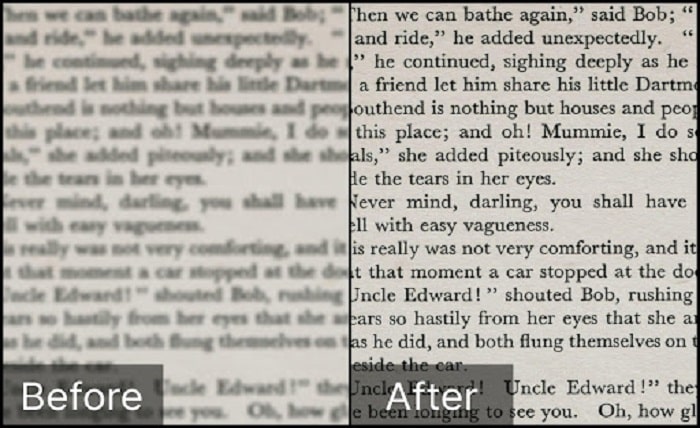
Enhancing Teaching Aids
Clear images do wonders for teaching aids. Think about a biology class. You have a picture of a cell structure. If it’s blurry, students might not see the cell nucleus or the mitochondria. With clear images, students can easily identify each part of the cell. It helps them understand the lesson better.
In geography, maps are essential. But a blurry map is as good as no map. Details like country borders, rivers, and mountain ranges become important when studying geography. Clear maps make lessons more interactive and engaging.
In mathematics, graphs and charts are common. A blurry graph can make data interpretation difficult. But a clear graph helps students see trends and patterns. They can focus on learning instead of deciphering what the graph shows.
Real-World Scenario
Let’s go back to the classroom and imagine another situation. A teacher is using a PowerPoint presentation for a physics lesson on the solar system. The slides include images of each planet. However, the images are so blurry that they all look like fuzzy circles. Students start losing interest. They can’t differentiate Mars from Jupiter, let alone identify unique features like Saturn’s rings.
The teacher realizes the issue and decides to use PhotoWorks to fix it. After learning how to fix blurry pictures, the teacher makes the images more clear and less noisy. Mars shows its red hue, and Saturn’s rings are distinctly outlined. The lesson instantly becomes more engaging. Students are now eager to learn more about each planet. They can relate to the visuals, making the information stick.
Other Solutions
Modern technology offers numerous options for improving image quality. Adobe Photoshop is a popular choice, though it can be more complex. For those who want something straightforward, there are apps like Snapseed and Lightroom. These tools offer similar features to PhotoWorks and can be used on smartphones and tablets.
AI-driven tools are also emerging in the field of photo editing. They use machine learning to automatically enhance photos. This technology is exciting because it can save time and effort for educators. Instead of manually editing each image, AI tools can do it in seconds.
Embracing Technology
In conclusion, photo editing tools are invaluable in education. They take blurry, hard-to-see images and turn them into clear, effective teaching aids. Whether it’s a biology diagram, a historical painting, or a geographical map, clear images enhance understanding.
As technology continues to evolve, we should embrace these tools. They empower educators to create better learning materials. They help students by making information more accessible. So, the next time you come across a blurry image in educational content, remember that there’s a solution. With tools like PhotoWorks, you can make photos clear and learning exciting.